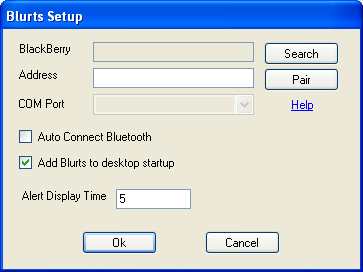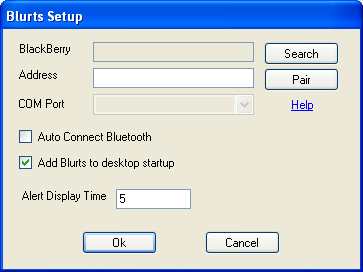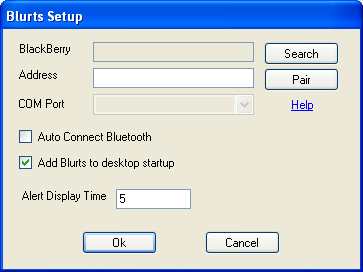Help for Blurts Setup Dialog
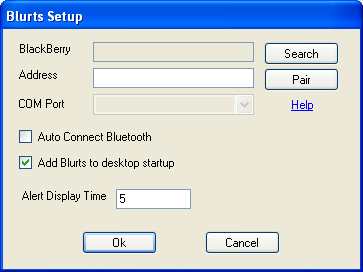
BlackBerry / Address
These fields along with the Search and Pair buttons are used to pair your BlackBerry with Blurts.
The address field is enabled if Microsoft Bluetooth driver is installed on the PC.
Click here
for detailed steps to pair your BlackBerry.
COM Port fields
If Microsoft Bluetooth driver is not installed on the PC, then the address field is disabled and the COM Port field is enabled.
Click here for detailed steps to pair your BlackBerry and use a virtual COM Port connection.
Auto Connect Bluetooth
If checked then Blurts will auto connect to your BlackBerry any time it is in range of the PC's Bluetooth.
Add Blurts to desktop startup
If checked will add a Blurts shortcut the windows startup folder.
Alert Display Time
Sets the number of seconds that the alert message should display on the PC.
Back to Help Page