Simply Solitaire FAQ
Q. How do I find my activation code in BlackBerry App World?
A. The activation code is listed next to App in the My World section.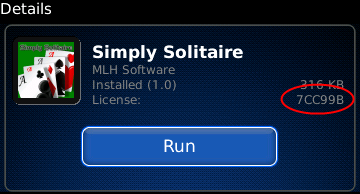
Q. I had to replace my BlackBerry, how to download and/or get a new activation code?
A. The activation keys are based on the PIN for your BlackBerry.If you purchased from our website, Mobihand or CrackBerry:
You can log into your account (Click here) and change your device PIN and get a new activation code and re-download your software. If you do not have an account, then you can create one, just make sure and use the same email address that you used when you purchased the software.
If your purchase from BlackBerry App World:
- Open App World on your new phone
- Press menu key and select My World
- Press menu key and select Log In
- When prompted enter your PayPal info and select Log in
- Once App World sync your My World, you should see your purchased applications and can install them again without charge
Q. Now that I have purchased an activation code, how do I enter it to activate Simply Solitaire?
A. Enter the activation code into Simply Solitaire on your BlackBerry.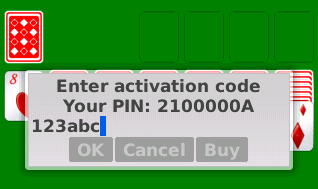
Q. Every time I attempt to play the game, I am prompted to enter my activation code, but I have already entered my code.
A. You need to restart the game to complete the activation process. does not close the application, it just hides the application)
does not close the application, it just hides the application)
BlackBerry® Requirements:
Available for BlackBerry® smartphones with OS v4.2.1 or higher, with a trackball, trackpad or SurePress™ touch screen.
Including:



